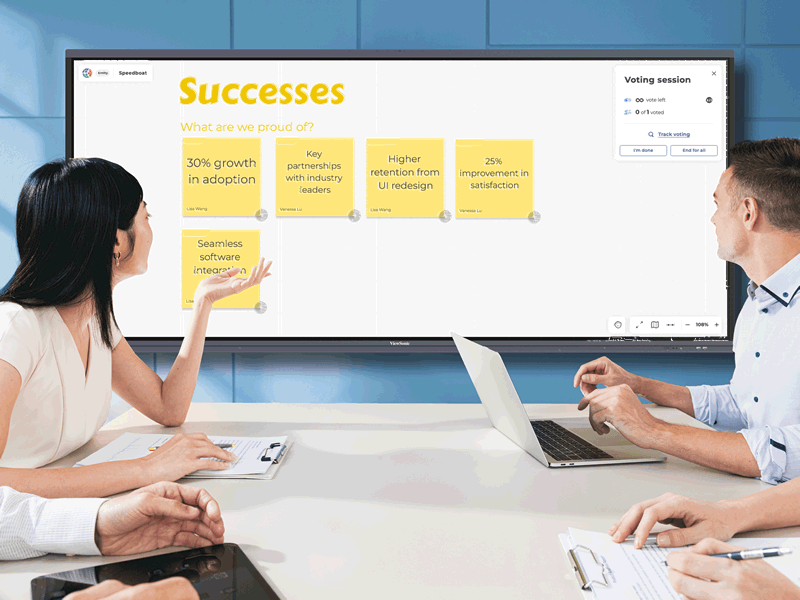
Accelerate Decision-Making
Achieve alignment and faster decisions with TeamOne's collaboration features—such as voting, comments, and 'Focus on Me' mode. Perfect for retrospectives and team sessions, these tools help you quickly identify priorities, capture feedback, and streamline action items.

Enable Seamless TeamWork
Keep your project organized with live preview boards—all in one place. Easily integrate online resources such as images, GIFs, icons, and local files from Microsoft OneDrive, Google Drive, or your device to streamline collaboration.
Streamline Workflows with Templates
Choose from ready-made templates or design custom ones tailored to your team’s unique workflows, seamlessly integrating with your existing tools.
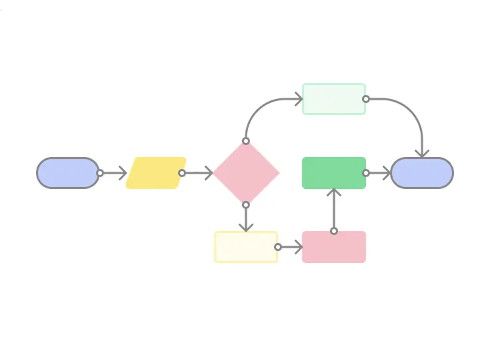
Meeting & Diagramming
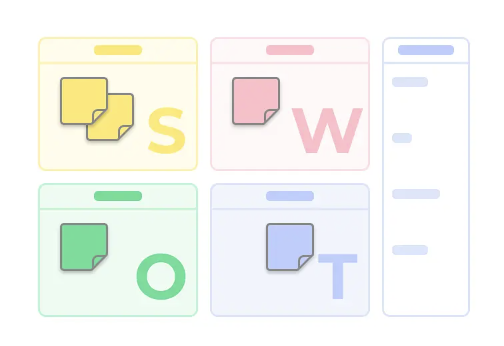
Brainstorming & Communication
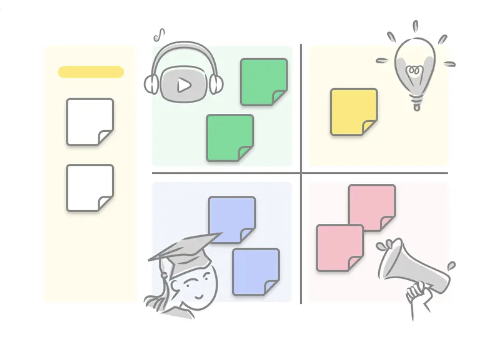
Marketing & Communication
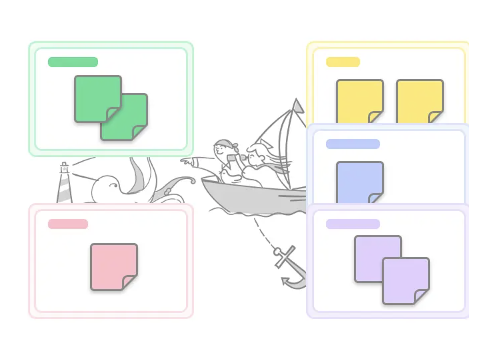
Agile Workflow
Recommended ViewBoards
Elevate meetings with TeamOne on ViewSonic's interactive displays, enabling seamless whiteboarding with intuitive, multi-user writing on an infinite canvas.
Ready to Transform Your Team’s Collaboration?
Experience seamless, flexible teamwork with TeamOne, whether in-person or remote.
Find the Right Tier for You
Unlock powerful collaboration features, whether you're working solo or with a team.
Individual
For individual and teams to get started.
-
500 boards and 1 public project.
-
15GB for file storage.
-
20 concurrent users on a board for collaboration.
-
50 images per day for image search / Giphy / IconFinder.
Entity
For organizations and businesses with interactive displays.
-
Unlimited boards and projects.
-
75GB for file storage.
-
50 concurrent users on a board for collaboration.
-
50 images per day for image search / Giphy / IconFinder.
Frequently Asked Questions
Introduction to TeamOne
-
What is TeamOne?
TeamOne is a web-based, AI-powered collaboration software that offers an infinite canvas. It allows you to invite colleagues and team members to brainstorm, develop, and organize ideas on the same board, anytime and anywhere.
-
Why use TeamOne?
TeamOne uses AI to streamline collaboration efforts across any team structure—hybrid, remote, or in-person. It facilitates the visualization of complex or abstract ideas, assists in keeping track of projects, and maintains alignment among all team members within a single collaborative platform.
-
What tools are available in TeamOne?
TeamOne offers a variety of collaboration tools, including text input, shape tools, pen drawing, and sticky notes, enhanced with advanced AI features like Handwriting Recognition and Sticky Note Content Summary. Additional features such as laser pointers and polling ensure a comprehensive and efficient collaborative experience.
Getting Started with TeamOne
-
Do I need to install anything to be able to use TeamOne?
Not at all! The software operates on browsers like Safari or Chrome. If you have a browser installed, you can use it right away after signing up.
-
I do not have ViewBoard or other touch screen devices, can I still use TeamOne?
Yes! TeamOne is a browser-based app, so it will work on your PC or laptop as well. As long as you have a browser installed on your device, you can use it.
-
How can I manage my boards on TeamOne?
Share your created boards with your team or invite others. You can create teams to collaborate, and all team members can access the boards within the team space.
-
How does TeamOne work with online meeting platforms like Microsoft Teams, Zoom, and Google Meet?
TeamOne seamlessly integrates with Microsoft Teams via a native app, allowing participants to collaborate on or view live boards directly within their meeting interface. For platforms like Zoom and Google Meet, you can easily share TeamOne boards with participants by copying the board link or sending invitations via email for real-time collaboration.
TeamOne Data Security
-
Where are my TeamOne boards stored?
ViewSonic TeamOne securely stores board data on AWS cloud servers that comply with high privacy and security standards. Your data is hosted securely in US or EU data centers, remaining within the region you select in your account settings. To further enhance information security, TeamOne utilizes the myViewBoard account system, ensuring that personal data is never directly collected.
-
Will anyone else see my data?
Your data is safe with TeamOne. We ensure secure data transmission using HTTPS and protect sensitive information in storage with AWS RDS encryption. Our Web Application Firewall (WAF) actively blocks unauthorized access, and our strict DevSecOps protocols prevent developers from accessing the production database directly.











